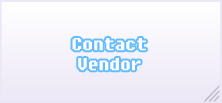- Content Management
- Content Management
- Digital Asset Management
- Document Management
- CRM
- Call Center
- Contact Management
- Customer Relationship Management (CRM)
- Customer Service
- eCommerce
- Lead Management
- Marketing Automation
- Sales Force Automation
- Search Marketing
- ERP
- Accounting
- Enterprise Asset Management (EAM)
- Enterprise Resource Planning (ERP)
- Enterprise Service Automation
- Financial Management
- Product Lifecycle Management (PLM)
- Professional Services Automation
- Supplier Relationship Management (SRM)
- Supply Chain Management
- Warehouse Management
- Human Resources Management
- Human Capital Management
- Performance Management
- IT Management
- Email Security
- Help Desk
- Internet Security
- IT Asset Management
- IT Compliance
Log In or Create a New Account
How to Phone-Enable Parature for Service and Support
Provided by: angel.com
What you will learn:
Tags: Customer Service, Call Center, Customer Service Software
Views: 10
What you will learn:
With the power of Angel.com and Parature Customer Service software you can enhance your customers' experience, enabling them to proactively manage their accounts via phone self-service. Learn how to shorten issue resolution time by routing entitled calls to available representatives, enforce phone-based Service Level Agreements by automatically verifying support plans and deflecting non-entitled callers, easily report on support activity across all support channels, including IVR, direct phone calls and tickets, and more.
Length: 42m 2sTags: Customer Service, Call Center, Customer Service Software
Views: 10